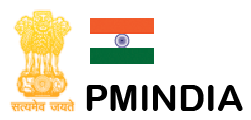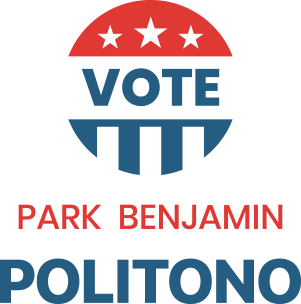HELP
Help of Various File formats | |
Document Type | Download |
PDF content | Adobe Acrobat Reader (Non Government External website that opens in a new window) |
Word files | Word Viewer (in any version till 2003) – Non Government External website that opens in a new window Microsoft Office Compatibility Pack for Word (for 2007 version) – Non Government External website that opens in a new window |
Excel files | Excel Viewer 2003 (in any version till 2003) – Non Government External website that opens in a new window Microsoft Office Compatibility Pack for Excel (for 2007 version) – Non Government External website that opens in a new window |
PowerPoint presentations | PowerPoint Viewer 2003 (in any version till 2003) – Non Government External website that opens in a new window Microsoft Office Compatibility Pack for PowerPoint (for 2007 version) – Non Government External website that opens in a new window |
Flash content | Adobe Flash Player(Non Government External website that opens in a new window) |
Audio Files | Windows Media Player(Non Government External website that opens in a new window) |
Videos | Real Player (Non Government External website that opens in a new window) |
The website contains the following sections, which can be reached by accessing the narendramodiachievements.com
The About Us section contains essential information about the Ministry and comprises the following information
- Information about the Narendra Modi’s Achievements
- Program and SchemesWelfare programs and Schemes benefiting the individual, citizens and businesses/community are presented in this section..
- Circulars and NotificationsVarious Circulars/Notifications are released from time to time by us. Information about the Circular/Notification
- User FeedbackFor receiving feedbacks from the Users and citizens We provided the User Feedback module. All users can provide feedback through the feedback form provided in this section of the website.
Select Option->Applications->Portable Document format->Click on Action( by default it is Preview in Firefox)-> choose(Use Adobe Reader). .
-
21 Aug 2023PM addresses G20 Digital Economy Ministers’ Meet
-
21 Aug 2023Happy to see Meghalaya’s recognition
-
20 Aug 2023PM expresses happiness over milestone in Jan Dhan Accounts
-
19 Aug 2023The tree plantation campaign of the Ministry of Home Affairs
-
18 Aug 2023PM remembers Maharaja Bir Bikram Manikya Bahadur on his birth anniversary